9 Content Repurposing Strategies That Still Work in 2025
Discover 9 actionable content repurposing strategies to maximize your reach. Transform blogs, videos, and more into engaging new formats and grow your audience.

In the fast-paced world of digital marketing, the pressure to constantly create new, high-quality content can feel relentless. But what if the secret to scaling your output and amplifying your reach isn't about creating more, but about strategically reusing what you already have? This is the core principle behind content repurposing, a powerful approach that transforms your existing assets into a multitude of new formats, tailored for different platforms and audiences.
By intelligently recycling your best work, you can extend its lifespan, improve SEO, and engage your community across various touchpoints without starting from scratch. This method maximizes the value of your efforts, ensuring your best ideas reach the widest possible audience. For those specifically focused on visual platforms, diving into these 8 Pinterest Content Repurposing Strategies for 2025 can offer tailored advice for that ecosystem.
This guide moves beyond theory to provide nine proven content repurposing strategies, complete with actionable steps and real-world examples. You will learn how to turn a single blog post into a week's worth of social media content, convert video into a podcast, transform a webinar into an email series, and much more. Prepare to work smarter, not harder, and get the most value out of every piece you create.
1. Blog Post to Social Media Snippets
One of the most effective and accessible content repurposing strategies is to deconstruct a long-form blog post into a series of bite-sized social media snippets. This approach takes your most valuable, in-depth content and atomizes it for platforms where users prefer quick, digestible information. Instead of a single promotional push, you create a campaign's worth of content from one asset, maximizing its reach and engagement potential.
The core idea, popularized by thought leaders like Gary Vaynerchuk, is to treat every key point, statistic, or compelling quote within your article as a potential standalone post. This extends the lifespan of your original piece and meets your audience where they are, whether on LinkedIn, Instagram, or X (formerly Twitter).

How to Implement This Strategy
To execute this effectively, integrate snippet creation directly into your publishing workflow. Immediately after a blog post goes live, identify the most impactful elements and build a "snippet bank" for future use.
- Create Visuals: Use tools like Canva or Adobe Express to turn powerful quotes or data points into branded graphics. For example, HubSpot frequently pulls a key statistic from a report, places it on a branded template, and shares it as a LinkedIn post.
- Develop Threads and Carousels: Transform a listicle or a step-by-step section of your blog into a Twitter thread or an Instagram carousel. Each point becomes a separate tweet or slide, telling a cohesive micro-story.
- Schedule Strategically: Avoid overwhelming your audience. Space out the snippets over several weeks, posting them 3-7 days apart. This creates a sustained promotional "drip" that continually drives traffic back to the source.
- Customize for Each Platform: Tailor the tone and format. A professional statistic works well for LinkedIn, while a provocative question derived from the post might perform better on X. Always include a clear call-to-action (CTA) like "Read the full analysis" with a link to the original article.
2. Video to Podcast Conversion
Another powerful content repurposing strategy is transforming your video content into podcast episodes. This method involves extracting the audio track from videos like webinars, interviews, or panel discussions and repackaging it for audio-only platforms. It opens up your content to an entirely new audience that prefers to listen while commuting, exercising, or multitasking, effectively doubling your reach with minimal extra effort.
This approach capitalizes on the massive growth of the podcasting industry. Creators like Joe Rogan and Tim Ferriss have built empires by ensuring their long-form video conversations are also available as easily consumable audio episodes, tapping into a listener base that might never watch the original video.

How to Implement This Strategy
The key to a successful video-to-podcast conversion is planning for high-quality audio from the very beginning of your video production process. A clean audio track simplifies editing and enhances the listener's experience.
- Prioritize Audio Quality: During video recording, use dedicated microphones rather than relying on the camera's built-in mic. Clean audio is non-negotiable for podcast listeners and is crucial for a professional final product.
- Edit for the Audio Experience: Use a tool like Descript or Audacity to remove any visual-specific language, such as "as you can see on the screen." Add a brief new introduction that frames the content for an audio-only format and explains any necessary context.
- Create Comprehensive Show Notes: Since listeners can't see your visuals, provide detailed show notes for each episode. Include links to the original video, resources mentioned, and any charts or diagrams discussed, giving your audience a way to engage visually if they choose.
- Distribute Widely: Submit your new podcast to all major directories, including Apple Podcasts, Spotify, and Google Podcasts. This maximizes discoverability and ensures your content is available on your audience's preferred listening app.
3. Podcast/Video to Blog Post Transcription
One of the most powerful content repurposing strategies is transforming your valuable audio and video content into fully-fledged, SEO-friendly blog posts. This method takes your spoken insights from podcasts or video interviews and makes them searchable, scannable, and accessible to a wider audience. By converting ephemeral conversations into permanent written assets, you tap into the significant power of text-based SEO, which search engines index far more effectively than audio or video files.
This approach was heavily popularized by figures like John Lee Dumas of Entrepreneurs on Fire, who turned podcast show notes into comprehensive blog content, and Neil Patel, who champions transcription for its immense SEO benefits. The goal is not just to publish a raw transcript but to thoughtfully re-engineer it into a high-quality article that stands on its own.
How to Implement This Strategy
The key is to treat the transcript as a first draft, not a final product. Your editing process is what turns a simple transcription into a valuable piece of content that drives organic traffic.
- Transcribe and Refine: Use AI-powered services like Descript, Otter.ai, or Rev.com to get a fast, accurate transcription. From there, your primary task is to edit for clarity, remove filler words ("um," "like," "you know"), and correct any grammatical errors.
- Structure for Readability: Break up long text blocks with H2/H3 headings, bullet points, and numbered lists. Pull out the most impactful statements and format them as blockquotes or bolded callouts to capture attention.
- Optimize for Search Engines: A raw transcript is rarely keyword-optimized. Weave your target keywords naturally throughout the text, especially in headings and the introduction. Add a compelling title and a meta description to improve your click-through rate from search results.
- Enhance and Embed: Always embed the original audio or video player at the top of the post. Add an introduction to provide context and a conclusion to summarize key takeaways. Consider including timestamps (e.g., "[15:32]") that link directly to specific moments in the media, enhancing the user experience.
4. Webinar/Presentation to Educational Email Series
One of the most powerful content repurposing strategies is transforming a comprehensive webinar or slide deck into a sequential, educational email series. This tactic converts a single, high-value live event into an automated lead-nurturing asset. Instead of letting the content's impact fade after the event, you deliver it in digestible lessons directly to your audience's inbox, building trust and authority over time.
The strategy, masterfully employed by experts like Ramit Sethi and Amy Porterfield, involves breaking down your presentation into its core modules. Each key concept, chapter, or major takeaway becomes a dedicated email, creating an engaging drip campaign that keeps your audience connected and learning.
How to Implement This Strategy
To execute this, treat your webinar recording or presentation slides as the curriculum for a mini-course. Map out the logical flow and divide the content into a 5-to-9-part email sequence to maintain engagement without causing fatigue.
- Structure Each Email as a Lesson: Begin each email with a brief recap of the previous lesson to create a cohesive learning experience. Use a compelling subject line like "Lesson 3: The Secret to X" and include a progress indicator (e.g., "Part 3 of 7") to manage expectations.
- Enhance and Add Value: Don't just copy and paste your script. Add exclusive content not found in the original webinar, such as a downloadable worksheet, a bonus tip, or a behind-the-scenes insight. For example, ConvertKit often turns its marketing webinars into email courses that include extra templates.
- Pace the Delivery: Schedule emails to be sent every 2-3 days. This spacing gives subscribers time to digest the information without losing momentum. Each email should focus on one core idea and conclude with a single, clear call-to-action (CTA) that aligns with the lesson.
- Package a Final Resource: At the end of the series, offer a consolidated resource like a summary PDF or a link to the full webinar recording. This provides a valuable, lasting asset and reinforces the key takeaways from the entire course.
5. Long-Form Content to Infographic
Transforming dense, long-form content into a visually compelling infographic is one of the most powerful content repurposing strategies for making complex information digestible. This method takes data-heavy assets like research reports, detailed guides, or statistical blog posts and distills them into a shareable, easy-to-understand visual format. The result is a highly effective tool for communicating key insights quickly and memorably.
The core principle, championed by experts like Neil Patel and Brian Dean, is to leverage the brain's natural preference for visual information. By converting key statistics, processes, or comparisons into a graphical narrative, you create an asset that is not only easier to consume but also significantly more likely to be shared across social media and embedded on other websites, generating valuable backlinks and extending your content's reach.
The following infographic illustrates the streamlined process for converting your long-form text into a high-impact visual asset.
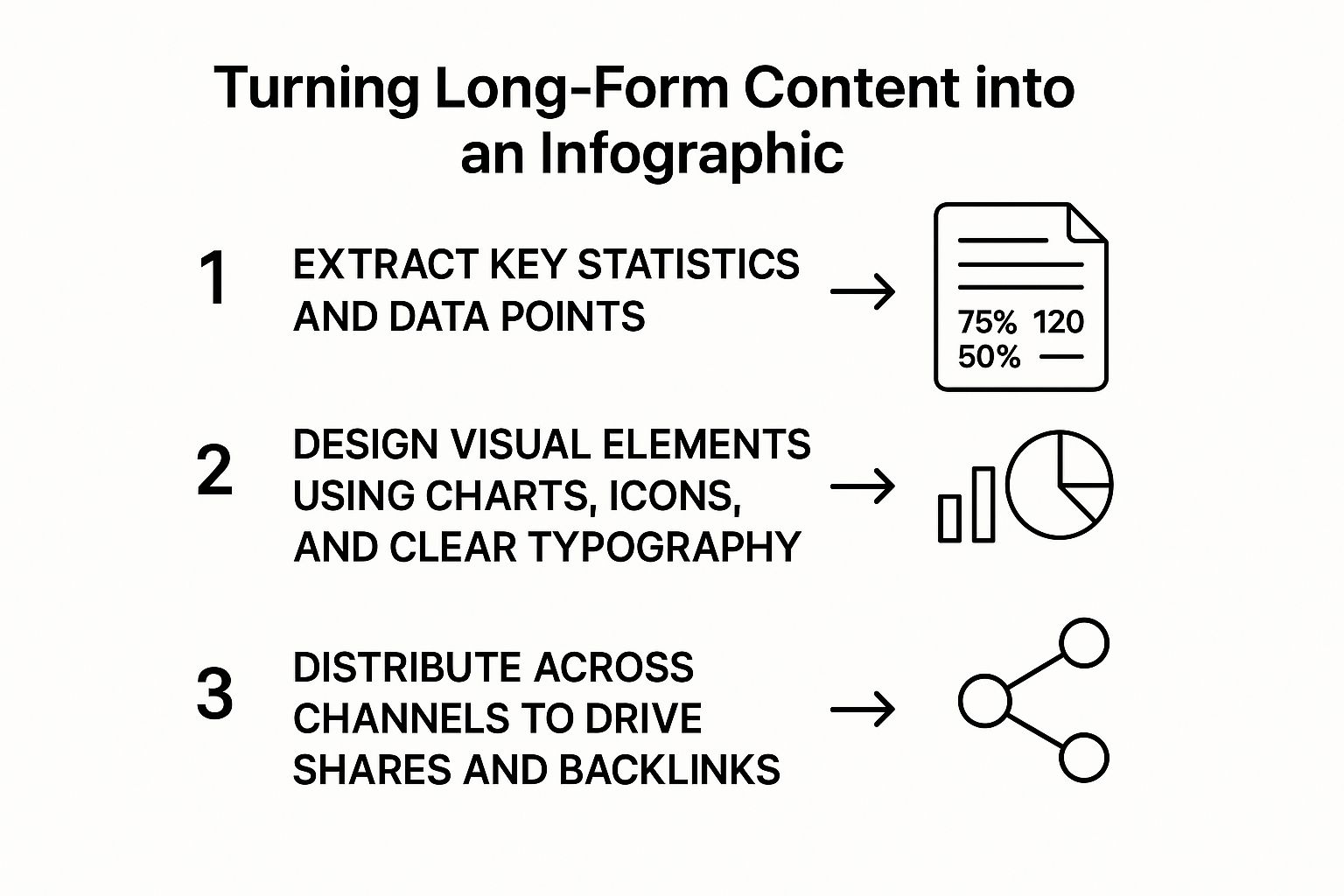
This simple, three-step workflow ensures you focus first on extracting the most valuable information before moving to design and strategic distribution.
How to Implement This Strategy
To execute this effectively, identify content rich with data, steps, or comparisons that can be visualized. Focus on creating a logical flow that guides the viewer through the information.
- Focus on a Central Narrative: Every great infographic tells a story. Identify the single most important takeaway from your long-form content and build the visual narrative around it. For instance, Visual Capitalist turns complex financial data into viral stories about the global economy.
- Prioritize Visual Hierarchy: Use a clear top-to-bottom flow, leveraging size, color, and spacing to guide the reader's eye to the most critical points first. Keep the design clean and uncluttered, using a limited color palette (3-4 colors) that aligns with your brand.
- Design for Distribution: Create a vertical infographic (800-1200px wide) optimized for platforms like Pinterest and blog sidebars. Always include your logo and URL for attribution and provide an embed code on your website to encourage other sites to share it, driving backlinks.
- Optimize for Accessibility and SEO: Add comprehensive alt text describing the infographic's content. This not only helps visually impaired users but also allows search engines to understand the visual, improving its chances of appearing in image search results.
6. Social Media Content to Blog Post Compilation
Flipping the typical workflow on its head, another powerful content repurposing strategy involves compiling your high-performing social media posts into a comprehensive blog article. This "reverse repurposing" method validates your topic's appeal before you invest significant time in long-form content, ensuring your article is built on ideas that have already resonated with your audience.
This approach is highly efficient for creators who consistently share insights on platforms like X or LinkedIn. Instead of starting from a blank page, you use your most engaging short-form content as a pre-built outline. Thought leaders like Sahil Bloom and Justin Welsh have perfected this model, turning popular social media threads and posts into detailed newsletter editions and website articles.
How to Implement This Strategy
To turn your social media gold into an SEO asset, you need a systematic process for identifying, grouping, and expanding upon your best content. This method bridges the gap between fleeting social engagement and lasting evergreen value.
- Identify Top Performers: Regularly review your social media analytics to pinpoint posts with the highest engagement (likes, comments, shares). These are your proven concepts.
- Group by Theme: Collect several high-performing posts that revolve around a central theme or topic. For example, a series of tweets about productivity tips can be grouped together to form the backbone of an ultimate guide.
- Expand and Contextualize: Treat each social media post as a key heading or section in your article. Expand on each point with 2-3 new paragraphs, adding deeper context, personal anecdotes, data, or practical examples that you couldn't fit into the original format.
- Structure and Frame: Write a new, compelling introduction to set the stage and a strong conclusion to summarize the key takeaways. This framing transforms a simple compilation into a cohesive, valuable blog post. Embed the original posts using platform features to add visual proof and drive cross-platform engagement.
7. E-book or Guide to Multi-Part Video Series
One of the most powerful content repurposing strategies is transforming a comprehensive e-book, guide, or whitepaper into a multi-part video series. This tactic breathes new life into your most detailed written assets by adapting them for audiences who prefer learning through video. Instead of letting your cornerstone content sit as a static PDF, you can turn it into an engaging educational course or a binge-worthy YouTube playlist.
The principle, championed by educators like Wes Bos and entrepreneurs like Pat Flynn, is to treat each chapter or major section of your guide as a script for an individual video episode. This approach not only caters to the massive demand for video content but also maximizes the return on investment from your most in-depth research and writing.
How to Implement This Strategy
To convert your guide successfully, you must structure the project as a planned production, ensuring consistency and value in every episode. This turns a single download into a sustained channel for audience engagement.
- Script and Storyboard: Don't just read your e-book on camera. Break down each chapter into a distinct video script with a clear beginning, middle, and end. Outline key talking points and plan for visuals.
- Maintain Brand Consistency: Use the same branded intro, outro, and on-screen graphics for every video in the series. This creates a cohesive, professional look that encourages viewers to watch the next episode.
- Optimize Video Length: Aim for individual videos between 8-15 minutes. This length is ideal for holding viewer attention on platforms like YouTube while still providing substantial value in each installment.
- Enhance and Promote: Create a compelling trailer using highlights from the series to generate excitement. Publish episodes on a consistent schedule (e.g., every Tuesday) and organize them into a dedicated playlist. Always link back to the original e-book in the video description to drive downloads.
8. Customer Questions/FAQs to Content Library
One of the most powerful content repurposing strategies is to transform your audience's own questions into a robust content library. This method mines your support tickets, sales call notes, and FAQ pages for recurring themes and turns them into dedicated blog posts, videos, or knowledge base articles. By doing so, you create content that is guaranteed to resonate because it directly solves the problems your audience is already facing.
This approach, famously championed by Marcus Sheridan in his "They Ask, You Answer" methodology, flips the content creation model. Instead of guessing what your audience wants, you simply listen and provide detailed answers. This not only builds immense trust and authority but also creates a powerful SEO asset that captures high-intent search traffic.
How to Implement This Strategy
Systematically turning questions into content ensures you are always addressing genuine user needs. This proactive approach can significantly reduce repetitive support inquiries and establish your brand as the go-to resource in your niche.
- Audit Your Inquiries: Collaborate with your sales and support teams to identify the top 20-30 most frequently asked questions. Use these as the foundation for your new content pipeline.
- Prioritize by Frequency: Create content based on the most common questions first to achieve the greatest immediate impact. A single, comprehensive blog post can preemptively answer a question that hundreds of customers might ask.
- Optimize for Search: Format your headlines as questions, such as "How to..." or "What is..." to align with user search queries. Include the customer's question verbatim in your H1 or title tag for a direct SEO benefit, as seen in Moz's popular 'Whiteboard Friday' series.
- Build an Internal Network: As you create more FAQ-based content, link these articles to each other. This creates a comprehensive, interconnected resource hub that keeps users on your site longer and improves internal linking for SEO.
9. Presentation Slides to LinkedIn Carousel Posts
One of the most powerful content repurposing strategies for B2B marketers is transforming presentation slides into engaging LinkedIn carousel posts. This tactic takes dense, valuable information from webinars, keynotes, or sales decks and repackages it into a swipeable, mobile-friendly format that the LinkedIn algorithm heavily favors. By doing this, you turn a one-time presentation into a high-reach, lead-generating asset.
The strategy, popularized by creators like Justin Welsh and Ross Simmonds, leverages LinkedIn's native document-sharing feature (uploading a PDF) to create a highly visual and interactive experience. This approach capitalizes on user curiosity, encouraging them to swipe through to consume the full narrative, dramatically increasing dwell time and platform visibility.

How to Implement This Strategy
To effectively convert your slides, focus on reformatting for the LinkedIn feed rather than simply uploading the original deck. Each slide must function as a standalone piece of content while contributing to a cohesive story.
- Optimize for Mobile: Reformat each slide to a square (1080x1080px) or vertical aspect ratio. Use large, readable fonts (minimum 24-30pt) and high-contrast colors to ensure clarity on small screens.
- Craft a Compelling Narrative: Structure your carousel like a mini-story. Start with a bold title slide that hooks the viewer, deliver value across 7-15 slides, and end with a clear call-to-action (CTA) slide telling them what to do next.
- Focus on Visuals and Brevity: Use one key idea per slide. Replace dense text with icons, charts, or images to make the information easy to digest. Consistent branding across all slides is crucial for brand recognition.
- Upload and Engage: Save your finalized slides as a PDF and upload it as a "document" on LinkedIn. Write a compelling post caption that summarizes the value and encourages comments, then be prepared to respond to engagement to boost algorithmic reach.
Content Repurposing Strategies Comparison
| Strategy | Implementation Complexity 🔄 | Resource Requirements ⚡ | Expected Outcomes 📊 | Ideal Use Cases 💡 | Key Advantages ⭐ |
|---|---|---|---|---|---|
| Blog Post to Social Media Snippets | Moderate - requires content adaptation and platform customization | Low - primarily content editing and design tools | Increased reach and traffic across social platforms | Brands aiming for multi-platform presence and consistent posting | Extends content lifespan, low cost per post, boosts visibility |
| Video to Podcast Conversion | Low - mainly audio extraction and editing | Low to moderate - audio tools and podcast hosting | Access to audio audience, wider accessibility | Video content with audio-rich formats like interviews or webinars | Quick turnaround, taps podcast audience, SEO benefits |
| Podcast/Video to Blog Post Transcription | Moderate to high - transcription plus heavy editing | Moderate - transcription services/tools and editing | Improved SEO, content accessibility, evergreen content | Content creators wanting text-based SEO and accessibility | Enhances SEO, accessible content, increases volume of written assets |
| Webinar/Presentation to Educational Email Series | High - content segmentation, copywriting, and automation setup | Moderate - email marketing platform and content creation | Lead nurturing, sustained engagement | Marketers seeking deeper audience relationships and lead generation | Builds relationships, multiple conversions, structured learning |
| Long-Form Content to Infographic | High - requires design skills and data visualization | Moderate to high - design software or designer | High social engagement and shares | Data-heavy content needing visual simplification | Highly shareable, simplifies complex info, builds backlinks |
| Social Media Content to Blog Post Compilation | Moderate - content aggregation and expansion | Low to moderate - writing/editing resources | Improved SEO and comprehensive resources | Creators repurposing social insights into long-form content | Efficient content creation, validated ideas, SEO benefits |
| E-book or Guide to Multi-Part Video Series | High - video production, scripting, and editing | High - video equipment, editing software | Higher engagement and brand building | Educators and marketers transforming long-form guides into video | Higher engagement, appeals to visual learners, builds personal brand |
| Customer Questions/FAQs to Content Library | Moderate - requires content planning and SEO optimization | Low to moderate - data analysis and content creation | Reduced support load, SEO gains | Businesses leveraging customer insights for content creation | Directly addresses user needs, continuous content ideas, reduces support |
| Presentation Slides to LinkedIn Carousel Posts | Moderate - slide reformatting and design | Low - design tools and LinkedIn platform | Boosted engagement and profile visibility | B2B professionals using LinkedIn for thought leadership | High LinkedIn engagement, mobile-friendly, leverages existing content |
Putting Your Content to Work: Building a Repurposing Engine
You’ve explored a powerful arsenal of content repurposing strategies, from transforming a single blog post into a week's worth of social media snippets to deconstructing a detailed webinar into a value-packed email series. The journey through these tactics reveals a fundamental shift in perspective: great content shouldn't be a one-time performance. Instead, view each piece as a foundational asset, a reusable resource with the potential to engage, educate, and convert audiences across multiple platforms.
The true power of this approach lies not in simply saving time, but in creating a cohesive and omnipresent brand voice. When your podcast episode becomes a blog post, which then inspires an infographic and a LinkedIn carousel, you are reinforcing your core message through different mediums. This multi-channel presence builds authority and ensures you connect with different segments of your audience based on their preferred consumption habits. Someone who missed your video might catch the key takeaways in a quick, scannable infographic, amplifying your reach exponentially.
Your Actionable Blueprint for Repurposing Success
To move from theory to execution, don't try to implement everything at once. The most effective path forward is methodical and strategic.
- Start with an Audit: Begin by identifying your "greatest hits." Use your analytics to pinpoint the top-performing blog posts, videos, or podcasts. These proven assets have the highest likelihood of success when repurposed into new formats because you already know the core topic resonates with your audience.
- Pick One Strategy to Master: Choose a single strategy from this list that aligns with your current content strengths. If you have a library of in-depth videos, focus on converting them into podcast episodes or detailed blog posts first. Master the workflow for one conversion before adding another.
- Create a Repurposing Checklist: For each piece of "pillar" content you create, build a simple checklist of potential repurposing opportunities. For example, every new webinar could automatically trigger tasks to create a blog post summary, a series of quote graphics, and an email mini-course.
Building a Sustainable Content Ecosystem
Adopting these content repurposing strategies transforms your marketing from a relentless content treadmill into a sophisticated, interconnected ecosystem. Every asset works harder, supports the others, and contributes to a stronger, more visible brand presence. To truly build an efficient repurposing engine, consider exploring various actionable content strategy playbooks that can guide your efforts with structured, repeatable processes.
Ultimately, the goal is to build a system where content creation is just the first step in a much longer value chain. By embracing this mindset, you maximize the return on every creative effort, ensuring your best ideas reach the widest possible audience and make a lasting impact.
Ready to accelerate your content creation and repurposing efforts with stunning visuals? CreateInfluencers empowers you to generate unique, AI-driven images and video assets in minutes, perfect for turning your core content into eye-catching social media posts, thumbnails, and infographics. Start building your visual content engine today at CreateInfluencers.