Top 10 Best Image Upscaling Software for Perfect Results
Discover the best image upscaling software to enhance your photos. Compare AI tools for stunning, crystal-clear images. Click to find out more!

The best image upscaling software isn't just stretching your photo; it's using artificial intelligence to genuinely add new, believable detail where none existed before. For pros who can't compromise on quality, tools like Topaz Gigapixel AI and Adobe Super Resolution are indispensable, transforming fuzzy, low-resolution files into images sharp enough for print.
What Is AI Image Upscaling and Why It Matters
If you've ever tried to enlarge a small picture, you're familiar with traditional scaling methods like bicubic interpolation. The result is almost always a blurry, pixelated mess because the software is just guessing and stretching the existing pixels.
AI image upscaling is a completely different beast. It uses deep learning models that have been trained on vast libraries of images. Instead of just stretching pixels, the AI analyzes the content of your photo—recognizing faces, textures, and objects—and then intelligently generates brand-new pixel data to fill in the gaps. This is how it can realistically reconstruct fine details like individual strands of hair or the subtle texture of fabric.
This technology is a huge deal for anyone who works with images.
- Photographers can finally rescue old, low-resolution photos from early digital cameras or heavily cropped shots that were previously unusable for large prints.
- Marketers can take a small, supplier-provided product photo and sharpen it into a crystal-clear image for e-commerce sites and advertising campaigns.
- Designers can adapt a tiny web logo for a massive trade show banner without sacrificing a shred of clarity.
The image below shows what happens with older scaling methods. Notice how they struggle to maintain sharpness, which is precisely the problem AI was designed to solve.

It's clear why simple pixel stretching just doesn't cut it anymore for professional work.
The demand for high-quality visuals has made these tools incredibly popular. The global market for AI image upscalers hit $1.42 billion in 2024 and is on a steep upward trajectory, which tells you just how essential this tech has become.
Beyond just fixing resolution, AI also opens up creative avenues, like using an AI cartoon image generator to give your photos a unique style. Picking the right tool is the key to getting professional results, a crucial skill for modern creators. If you're looking to build a digital presence from the ground up, you might even be interested in learning how to create AI influencers. You can learn more at https://createinfluencers.com/.
How to Choose the Right Upscaling Software
Picking the right image upscaler isn't just about chasing the biggest numbers. What really matters is the brain behind the operation—the AI model—and whether it’s the right fit for the kind of images you work with. After all, an AI that’s brilliant at sharpening up digital illustrations might make a real mess of skin tones in a portrait.
The first thing I always look at is the raw upscaling quality. Does it introduce weird digital artifacts, those crunchy, unnatural patterns that scream "this was AI-generated"? A top-tier upscaler should create new detail that feels organic and true to the original, not something that looks over-sharpened or plastic.
Look for Specialized Models and Workflow Tools
Many of the best tools now offer different AI models trained for specific jobs. If you're a landscape photographer, you'll want a model that understands how to render fine details in foliage and rock textures. A graphic designer, on the other hand, needs an AI that keeps lines crisp and text sharp.
Beyond the core AI, you have to think about how the software fits into your actual workflow. Here are the practical features I always check for:
- Maximum Upscale Factor: Does it meet your needs? Most tools handle 2x to 6x, but some pro-level software can push an image all the way to 16x.
- Batch Processing: This is an absolute must-have if you're working with large sets of images, like an entire product catalog or a wedding photoshoot. It's a massive time-saver.
- Plugin Availability: If you live inside Adobe Lightroom or Photoshop, finding a tool with a good plugin can make your life so much easier.
- Processing Speed: Some tools process in the cloud, while others use your computer's GPU. Local processing is typically faster and keeps your files private, but you'll need a decent machine to handle it.
A little secret from experience: the best results often come from being conservative. Even with a high-quality original, a subtle 1.5x upscale can often add more clarity and natural detail than cranking it up to 4x or 6x.
Finally, don't forget the user experience and the cost. A clunky interface can ruin an otherwise great tool, and you need to decide if a monthly subscription makes more sense for your usage than a one-time purchase. Thinking through these points will lead you to the right tool for your creative and practical needs.
For more deep dives into creative software, check out our other guides for creators.
Comparing The Top Image Upscaling Tools
Theory is one thing, but how these upscaling tools perform in the real world is what truly matters. Instead of just listing features, we’re going to put the top contenders—Topaz Gigapixel AI, Adobe Super Resolution, and a popular online tool—to the test with some challenging images to see how they really stack up.
This side-by-side comparison shows you exactly how different AIs handle the same source photo, giving you a clear look at their strengths in rebuilding detail and keeping weird artifacts out of the final image.
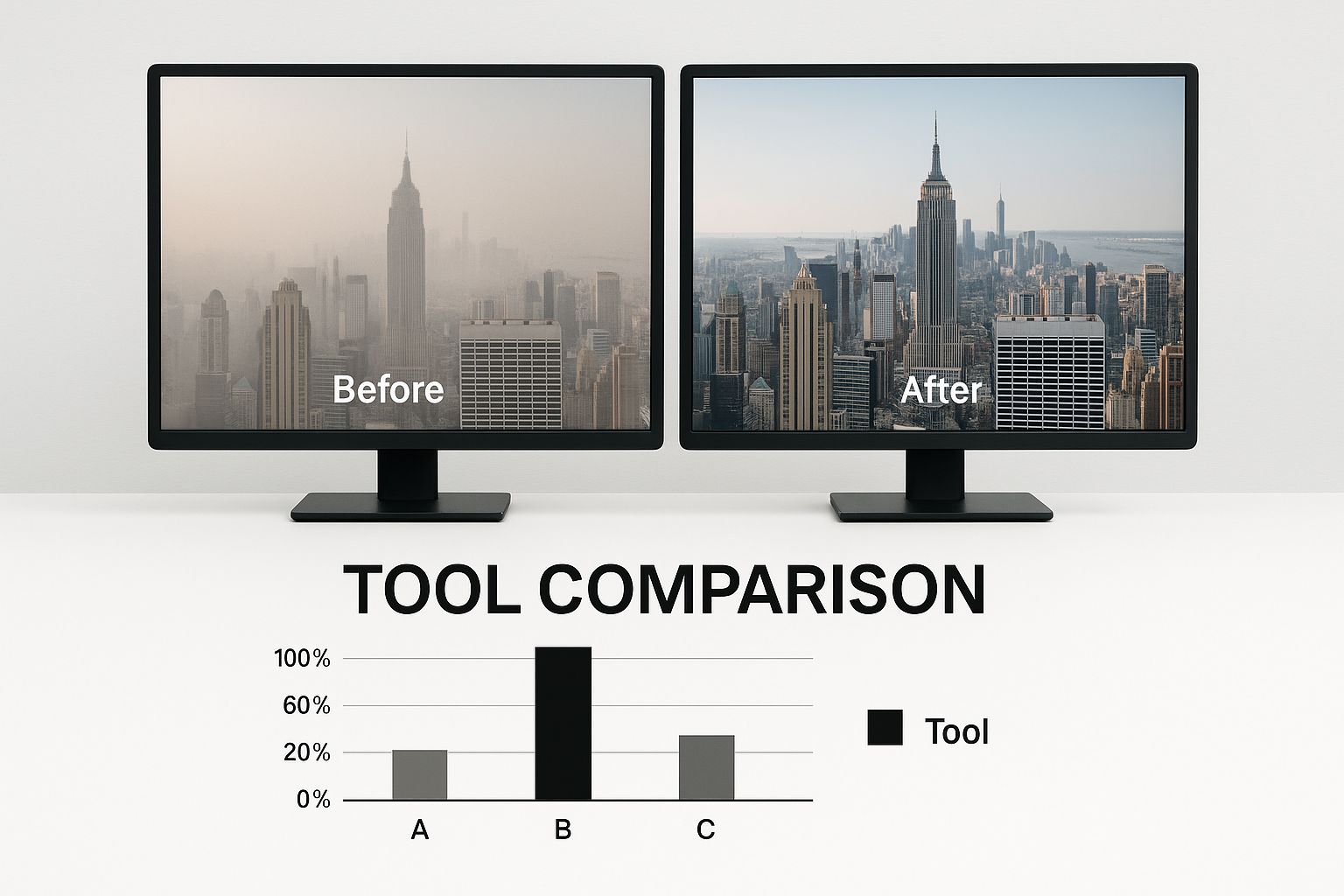
If you look closely, you’ll spot subtle but crucial differences in how each algorithm interprets and reconstructs tricky textures, like the fine lines of a building's facade or the complex patterns in foliage.
Feature Showdown of Leading Image Upscalers
To help you quickly see which tool might be right for you, I've put together a table that breaks down the essentials. It covers what each tool is best for, how much you can enlarge an image, and what to expect in terms of features and cost.
| Software | Primary Use Case | Max Upscale Factor | Batch Processing | Pricing Model |
|---|---|---|---|---|
| Topaz Gigapixel AI | Professional photography, print, and detailed restoration. | Up to 6x | Yes | One-time purchase |
| Adobe Super Resolution | Quick enhancements for RAW files within the Adobe ecosystem. | 2x (4x total dimensions) | Yes (in Lightroom) | Subscription (Adobe CC) |
| Various Online Upscalers | Casual use, social media, and quick, one-off enhancements. | Varies (often 2x-4x) | Limited/Paywalled | Freemium/Subscription |
This table gives you a bird's-eye view, but the real magic is in the details. Each of these tools has a personality and excels in different situations, so let's dig into where they shine and where they fall short.
Topaz Gigapixel AI: The Detail Specialist
Topaz Gigapixel AI has carved out a name for itself by focusing on specialized AI models that give you an incredible amount of control. It’s not a one-size-fits-all tool; you can pick different algorithms trained for specific things like architecture, portraits, or grainy, low-res photos. This is its secret weapon.
Let’s say you’re working with a noisy, low-light portrait. Gigapixel’s "Face Recovery" model does an amazing job of bringing back realistic skin textures and fine details without that fake, "plastic" look. It intelligently cleans up noise while sharpening key features—a tricky balance that most other tools just can’t get right.
Topaz Gigapixel's AI model excels at reconstructing realistic facial details from noisy source images, making it a go-to for professional photographers working with portraits.
This level of fine-tuning makes it a true powerhouse for professional photographers. Whether you're rescuing a shot that wasn't quite perfect or prepping an old, low-resolution file for a massive print, the ability to tweak sharpness and noise reduction for each image gives you a serious advantage.
Adobe Super Resolution: The Seamless Workflow
If you already live inside Adobe Camera Raw or Lightroom, Super Resolution is all about convenience. Its biggest selling point is that it's already built into your workflow. With a single click, you can double an image's resolution, making it a nearly frictionless process designed for speed and simplicity.
Adobe really flexes its muscles with high-quality RAW files. It taps into the rich data within the original file to deliver clean, sharp results that feel like a natural extension of the source image. The downside? It lacks the specialized models you get with Topaz, meaning it treats a portrait the same way it treats a landscape.
This generalist approach can sometimes lead to less-than-ideal results on specific subjects, like faces or intricate patterns, where a more targeted AI would have done a better job. It’s a fantastic, all-around tool, but it doesn't always have the nuance needed for specialized work.
Online Upscalers: The Accessible Option
Online image upscalers are all about accessibility. There's no software to install, and most have a free version, making them perfect for quick, one-off jobs. If you're a social media manager, blogger, or just someone who needs a fast enhancement without a complicated process, these are for you. To see how different AI enhancers perform, it's helpful to review direct comparisons, and a detailed Secta vs. Remini comparison can offer useful insights into their capabilities.
The market for AI image enhancer software—a category that includes upscaling—is exploding. It’s projected to jump from $2.6 billion in 2024 to an incredible $50.7 billion by 2034. In 2024, North America held over 35% of this market, largely because of how widely it’s been adopted in creative fields.
Of course, that convenience comes with a few trade-offs. Online tools usually offer fewer controls, have limits on file sizes, and might not be the best choice for sensitive commercial projects due to privacy concerns. For more great tips on creating stunning visual content, be sure to check out our blog at https://createinfluencers.com/blog.
Real-World Scenarios for Image Upscaling
The tech behind image upscaling is fascinating, but its real power shines when you see it solve actual, everyday problems. The best upscaling software isn't just a fun tool; for many professionals, it's an essential part of their workflow, saving projects that would otherwise be stuck. Let's look at a few examples of where it makes a tangible difference.

Take a professional photographer who shot a brilliant, once-in-a-lifetime photo a decade ago. The camera was great for its time, but the low-resolution file just won't cut it for a large gallery print today. Using a high-quality upscaler, they can enlarge the image by 2x or 4x, letting the AI intelligently rebuild details in faces and textures that were barely there in the original. Suddenly, a file that was technically obsolete is now a stunning, print-ready piece of art.
The E-commerce Product Photo Rescue
Next, picture an e-commerce manager getting a folder of product photos from a new supplier. The quality is a letdown—they're heavily compressed and way too small for the zoom features on major online marketplaces. This is a real problem, as fuzzy images can tank sales.
This is where an AI upscaler with batch processing becomes a lifesaver. The manager can upload the entire catalog at once, and the software works its magic, cleaning up compression artifacts and boosting the resolution. It’s not just about meeting platform requirements; it’s about giving customers a better, more trustworthy shopping experience that leads to more sales.
For e-commerce, the name of the game is speed and consistency. An upscaler that can automatically fix and enlarge hundreds of images is far more valuable than a tool that requires fiddling with each photo individually.
The Graphic Designer's Scaling Challenge
Finally, think about a graphic designer who needs to create a huge banner for a trade show. The only asset the client provided is a tiny logo file pulled from their website header. If you just stretch that, you'll get a blurry, pixelated mess that looks completely unprofessional.
Instead, the designer can run the logo through an upscaler trained specifically for graphics and text. This type of AI model is brilliant at preserving sharp lines and smooth curves, effectively reconstructing the logo at a much larger size. The result is a clean, vector-like image that stays crisp even up close, saving the entire project from a complete and costly redesign.
The Future Is Clearer AI Video Upscaling
https://www.youtube.com/embed/wlZd9TjZRMI
The artificial intelligence that works wonders on still photos is now doing the same for video. This technology is breathing new life into older footage, taking standard-definition content and bumping it up to crisp HD, 4K, or even 8K resolutions. The basic idea is the same—using AI to intelligently invent new pixel data—but the process is worlds more complex.
With video, you need perfect frame-to-frame consistency. If the AI interprets details even slightly differently from one frame to the next, you get a distracting flicker or weird, unnatural motion that completely ruins the shot. Early attempts at this often fell flat, but today's AI models are getting much better at maintaining that temporal stability for smooth, believable results.
Transforming Old Media for New Screens
This leap forward is creating a ton of value in different fields. Filmmakers are tapping into it to restore classic movies, cleaning up noise and sharpening details for a whole new generation of viewers. Content creators can now dig into their archives and repurpose old footage for high-res YouTube channels or documentaries, unlocking material that was previously unusable.
It’s also a game-changer for businesses looking to update their video libraries. Think about all those old marketing campaigns, training videos, or product demos. They can now be upscaled for modern high-resolution screens, giving them a second life and saving the massive expense of a reshoot.
The real breakthrough in video upscaling is its ability to not just enhance pixels, but to preserve the motion and feel of the original footage. It ensures that restored content looks better without feeling artificial.
This fast-growing field points to a much bigger trend in AI-powered media enhancement. In fact, the market for AI video upscaling software was valued at $550 million in 2024 and is expected to explode to $5 billion by 2035, all thanks to our insatiable appetite for higher-quality video. If you're curious about this trend, you can discover insights on the AI video upscaling market to see where it's headed.
A Few Common Questions About Image Upscaling
Diving into the world of AI-powered image tools can bring up a lot of questions. Let's clear up some of the most common ones so you can feel confident about what these tools can actually do for you.
Can AI Really Add New Detail?
This is the big one, and the answer is a fascinating "yes and no." The AI isn't just making things up. It uses its training on millions of images to make incredibly educated guesses about what should be there.
Think of it this way: if it sees a blurry patch of skin, it knows what skin texture looks like and reconstructs it. It’s not inventing a new mole, but it is intelligently filling in the blanks based on what it's learned.
Are My Photos Safe with Online Upscalers?
Security is a huge concern, especially with personal or client photos. The safety of online tools really boils down to their privacy policy. Trustworthy services will be upfront about using encryption and will usually delete your files from their servers after a short time.
That said, if you're working with anything highly confidential or proprietary, the safest bet is always desktop software. It processes everything locally on your own machine, so your files never leave your control.
What's the Difference Between "Upscaling" and "Enhancing"?
People often use these terms interchangeably, but they mean different things.
- Upscaling: This is all about increasing the pixel count. Its sole job is to make the image physically larger (higher resolution) without turning it into a pixelated mess.
- Enhancing: This is a much broader term. It covers all the other tweaks—fixing colors, adjusting brightness, sharpening focus, and improving the overall vibe of the picture.
The best way to think about it is that upscaling fixes the size, while enhancing fixes the look. Modern tools are great because they often bundle both, letting you handle everything in one place.
Getting a handle on these key ideas will help you pick the right tool for what you actually need to accomplish, making sure you get the results you're after every single time.
Ready to create stunning, high-resolution visuals in minutes? With CreateInfluencers, you can generate unique AI characters and upscale your images to crystal-clear quality with our HyperReal engine. Sign up for free and start creating today.